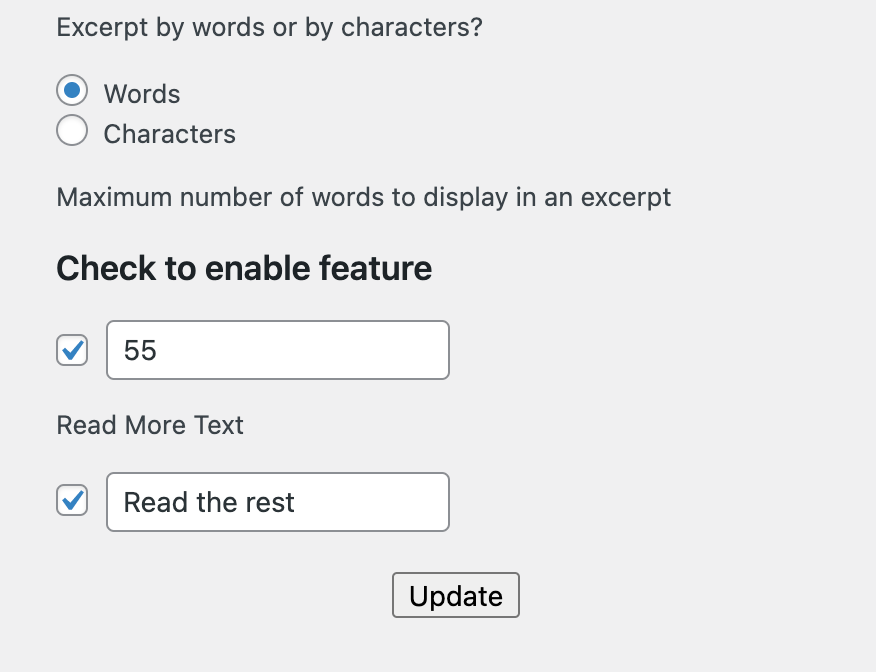A simple plugin that allows you to change the number of words or characters in an excerpt and to replace the ellipsis […] with readable text like “Read More”
INSTALLATION
How to install this plugin
Method 1: Install this plugin using the built-in plugin installer: Go to Plugins > Add New. Under Search, type “Simply Excerpt” Click Install Now. A popup window will ask you to confirm your wish to install the Plugin. Click Proceed to continue with the installation. The resulting installation screen will list the installation as successful or note any problems during the install. If successful, click Activate Plugin to activate it, or Return to Plugin Installer for further actions.
Method 2: Download the plugin.
In the WordPress admin panel, click on Plugins. Select Add New to get to the “Install Plugins” page. Click on browse and choose the downloaded file.
Click on the “Install Now” button to install the plugin. Once the plugin is installed, select “Activate Plugin”. Method 3: (Advanced Users): Unzip the file. Using FTP, upload the guest-author-name folder to the contents/plugins folder in your WordPress directory.
Using the Plugin
Go to Settings in the admin menu and select Simply Excerpt Settings. Select the options that you would like to enable.
This plugin will not work on all websites, particularly when overridden by other plugins or themes with similar features.